aframe-vrm
VRM Components for A-Frame
A-Frame で VRM のモデルを動かすコンポーネントです.
Features
- Animation
- BlendShape (Morph)
- Physics (using CANNON.js)
Demo
- Live DEMO
- Live DEMO(Physics) (using aframe-physics-system)
- VRM/GLB,BVH/VMDファイルをブラウザにドラッグ&ドロップするとプレビューできます(アップロードはされません)
- WebVRはOculus Questでテストしています
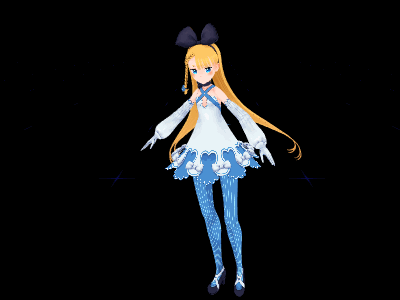
Usage
<html>
<head>
<script src="https://cdn.jsdelivr.net/gh/aframevr/aframe@v1.0.4/dist/aframe-master.min.js"></script>
<script src="https://binzume.github.io/aframe-vrm/dist/aframe-vrm.js"></script>
</head>
<body style="background-color: black; color:white;">
<a-scene>
<a-entity vrm="src:assets/AliciaSolid/AliciaSolid.vrm;blink:true" vrm-anim="" rotation="0 180 0"></a-entity>
<a-camera position="0 1.6 2"></a-camera>
</a-scene>
</body>
</html>
npm: @binzume/aframe-vrm
Components
- vrm: Load vrm model
- vrm-bvh: Play BVH/VMD animation
- vrm-poser: pose editor for VR
- vrm-skeleton: display skeleton
- vrm-mimic: TODO
vrm
Attributes:
| name | type | default | desc |
|---|---|---|---|
| src | string | None | VRM model URL |
| blink | boolean | false | Auto blink |
| blinkInterval | number | 5 | Auto blink interval |
| lookAt | selector | None | look at target element |
| firstPerson | boolean | false | Hide head meshes |
Properties:
avatar : VRMAvatar
Events:
| name | event.detail | desc |
|---|---|---|
| model-loaded | {format:’vrm’, model: Object3D, avatar: VRMAvatar} | Loaded event |
| model-error | {format:’vrm’, src: URL, cause: object} | Error event |
Compatible with gltf-model component: https://aframe.io/docs/1.0.0/components/gltf-model.html
vrm-poser
Pose editor.
Attributes:
| name | type | default | desc |
|---|---|---|---|
| color | color | green | box color |
| enableConstraints | boolean | true | Enable bone constraints |
vrm-anim
Play bvh/vmd animation.
Attributes:
| name | type | default | desc |
|---|---|---|---|
| src | string | ’’ | BVH file url |
| format | string | ’’ | vmd or bvh (default: auto detect) |
| convertBone | boolean | true | Convert bone name |
srcを空にすると待機アニメーションが再生されます(テスト用).
Building aframe-vrm
cd aframe-vrm
npm install
npm run lint
npm run build
VRMAvatar API
See: avatar.ts
import {VRMLoader} from "./dist/aframe-vrm.module.js"
const scene = new THREE.Scene();
const avatar = await new VRMLoader().load("test.vrm");
scene.add(avatar.model);
Property:
- VRMAvatar.model : THREE.Object3D
- VRMAvatar.mixer : THREE.AnimationMixer
- VRMAvatar.lookAtTarget : THREE.Object3D
- VRMAvatar.bones : VRM bones
- VRMAvatar.blendShapes : blend shapes
- VRMAvatar.meta : VRM meta data
Methods:
- VRMAvatar.update(timeDelta)
-
VRMAvatar.dispose() : Dispose VRM avatar.
- VRMAvatar.setBlendShapeWeight(name, value) : Set blend shape weight for name.
- VRMAvatar.getBlendShapeWeight(name) : Returns blend shape values.
- VRMAvatar.resetBlendShape() : Reset all blend shapes.
- VRMAvatar.resetPose() : T-Pose
- VRMAvatar.startBlink(intervalSec)
- VRMAvatar.stopBlink()
-
VRMAvatar.setFirstPerson(firstPerson)
- VRMAvatar.modules.physics.attach(world : CANNON.World) : Start physics.
- VRMAvatar.modules.physics.detach() : Stop physics.
TODO
- Use https://github.com/pixiv/three-vrm
License
MIT License